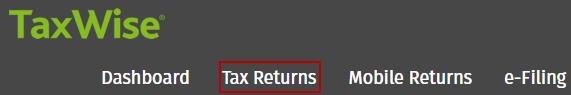
When you start a new return you have the option of starting in the tax forms or the interview depending on the roles assigned to the user. You can easily switch between the Interview and the tax return by clicking either the Switch to Forms button or Switch to Interview button.
To start a new return using tax forms , use the following steps:
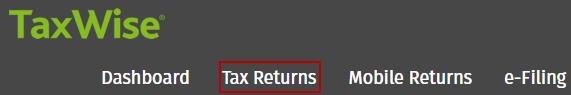
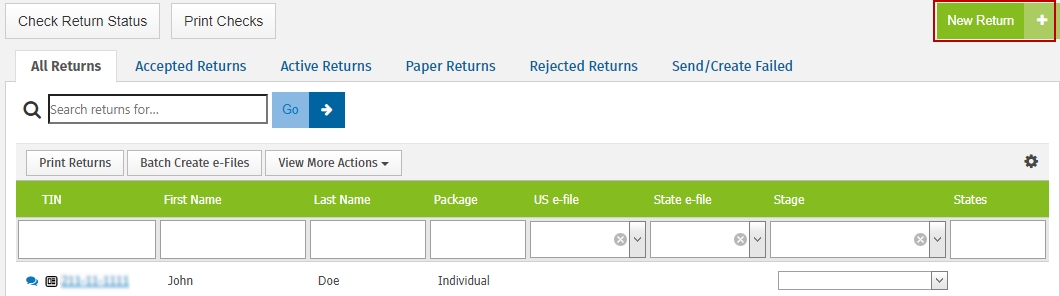
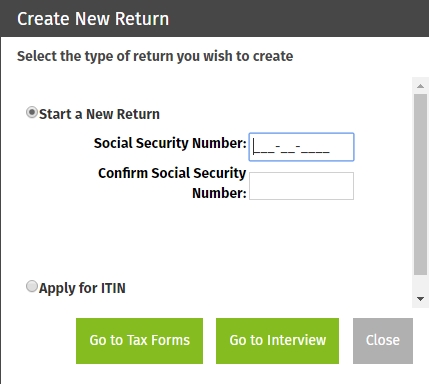
If no prior year data is available the tax return will open, displaying the Main Information Sheet in the workspace and forms in the forms tree.
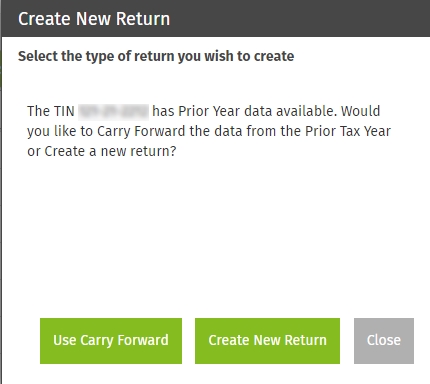
The tax return will open, displaying the Main Information Sheet in the workspace and forms in the forms tree.
See Also: